
A Wishlist in an online store is a feature that permits the visitors to mark an item or save it for future purchases. Usually, the wishlist is represented with a heart or star symbol. Once you enable Wishlists, the Add to Wishlist link shows up on the category and product pages of your store.
Follow the below steps to remove “Add To Wishlist” button in Magento 2 store :
Steps To Remove “Add To Wishlist” Button in Magento 2
- Log in to admin panel
- Navigate to Stores > Configuration
- Go to Wishlist under Customers
- Expand the General Options
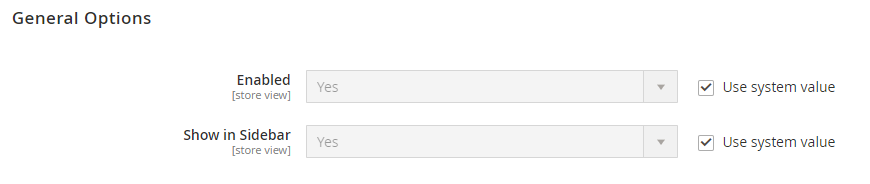
- Set Enable Yes/ No
- Show in Sidebar: Specifies whether wish lists are visible in the sidebar. Options: Yes / No
5. Expand the Share Options
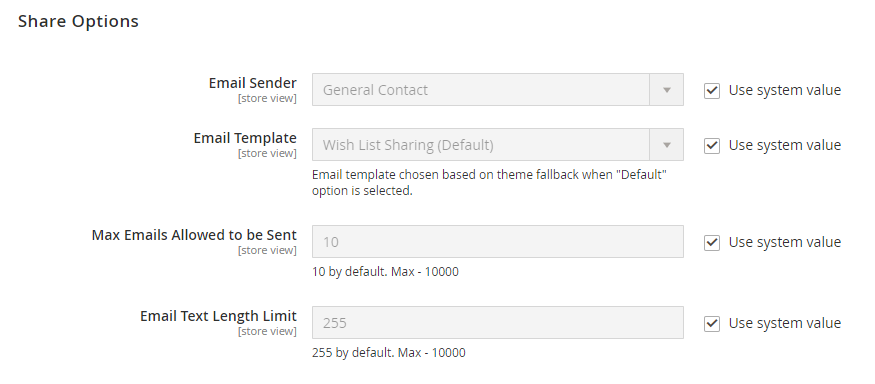
- Set Email Sender to the store contact
- Set Email Template which is used once a customer shares a wishlist.
- Choose Max Emails Allowed to be Sent: 10 (default value), can be up to 10,000.
- Choose Email Text Length Limit: 255 (default value)
6. Expand the My Wish List Link Options
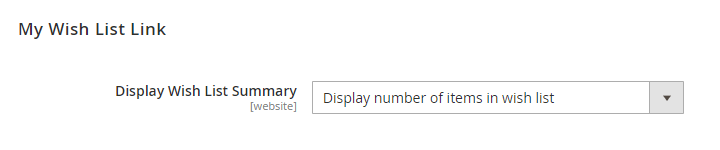
- Display Wish List Summary: Configures the display of the Wish List Summary in the customer account dashboard. Options: Display number of items in wish list / Display item quantities
That’s all!
For any questions about this topic, feel free to mention them in the comments section below.

